Expert Mode: Compression Settings
SyncBackSE has the ability to compress files using the standard ZIP format. Compression reduces the size of the file and has the potential to save a lot of disk space, especially when files such as text and office documents are being copied. Two methods of compression are supported: all the files can be placed into one single compressed file, or each file can be placed into it's own individual compressed file. The first option uses the least amount of disk space, but has the disadvantage that "all the eggs are placed in one basket", so to speak.
To increase compression performance SyncBackSE can be configured not to try and compress already compressed files, e.g. MP3's, JPG images, etc. Instead of compressing files of these types it will instead store them (without compression) in the Zip file. Note that they are still stored in a Zip file but are not compressed within the Zip file.
Compression Settings
| · | Compress the files on destination/right into a Zip file: Enable this option to compress files copied to the destination/right into a Zip file. |
| · | Put all files in the destination folder into a single compressed file: If this option is enabled, then the files will be put into a single compressed Zip file. If this option is not enabled (the default), then each file will be placed into it's own Zip file. |
| · | Try and compress files that are being used: By default any file that is being used will not be copied. This is done to avoid corruption, i.e. a file could be changed by another program while a compressed version of it is being created. Enable this option to ignore this safe-guard. |
| · | Type of compression: There are three types of compression: Deflated (which is the default), Deflated64, and Burrows Wheeler. |
Deflated provides the normal type of compression used by the older Zip format (traditional PKZIP 2.04g compression method).
Deflated64 (also know as Enhanced Deflate) provides a greater level of compression, but note that it will increase the compression time and is not compatible with older Zip compression programs.
Burrows Wheeler (popularized by the UNIX and Linux BZip2 program) offers significantly better compression than Deflate but takes longer to compress and decompress data. Tests have shown BWT (Burrows Wheeler Transform) to often achieve between 20 to 30% better compression than Deflate on many popular file types such as databases, pictures, text and executable files. BWT is considered to be one of the most efficient compression algorithms for compressing XML data. In comparison to BWT, Deflated64 is slightly faster but does not compress as well. Deflate64Ö is a trademark of PKWARE Inc
| · | Level of compression: There are ten levels of compression ranging from level 0 (no compression) to level 9 (highest compression). The more a file is compressed, the slower it takes to compress the file (it will also use more memory). This option allows you to make a trade-off between speed and file size. The Type of compression setting also influences the compression speed and file size. |
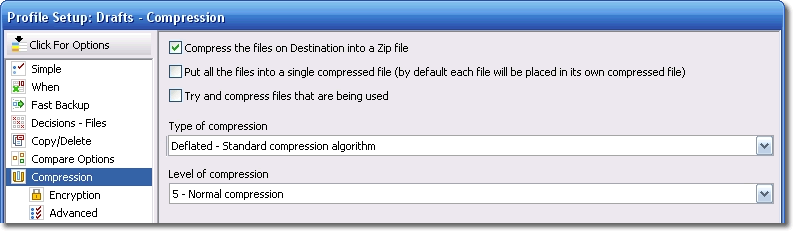
All Content: 2BrightSparks Pte Ltd ⌐ 2003-2006


